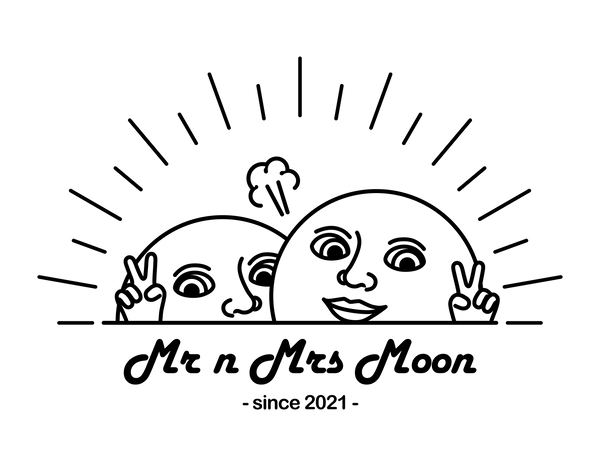Download and set dynamic wallpaper
🚨Note😫💢 iOS 16 has stopped supporting dynamic wallpapers💔
1. After the purchase is successful, the download address will be displayed (you will also receive the download address via email), click "Download Now".

2. Once you have accessed the video page, immediately click the share icon below.

3. Click "Save to File".

4. Select the location for the "Download Project" and click "Save".

5. Open the Files app.

6. Open the dynamic wallpaper you just downloaded.

7. Click the share icon in the lower left corner.

8. Click "Save Video".

9. iOS dynamic wallpapers must use Live Photo files, so you need to convert the video wallpapers yourself.
Not required for Android models.
Download the "VideoToLive" app and open it.

10. Select the downloaded video file as wallpaper.

11. Press "Convert".

12. Wait for the conversion to complete.

13. Go to "Settings" on your phone and set the background image. Remember to turn on the original picture.